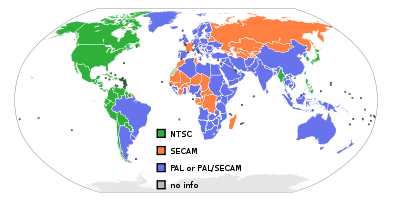Do you need a netbook? A netbook is a small laptop computer that provides the basic aspects of a laptop (or notebook) computer, but is not as powerful. By removing non-essential parts and reducing the size, manufacturers are able to deliver a machine that is small, lightweight, and “good enough” for basic computer tasks at an affordable price. A netbook is ideal for travel and does a good job for writing email and browsing the internet. A netbook is not adequate for running more sophisticated applications or running several common office applications at the same time. Most netbooks include a SD card reader and a webcam, but do not include a CD/DVD drive or a multitude of ports. Here are some things to look for when purchasing a netbook.
Do you need a netbook? A netbook is a small laptop computer that provides the basic aspects of a laptop (or notebook) computer, but is not as powerful. By removing non-essential parts and reducing the size, manufacturers are able to deliver a machine that is small, lightweight, and “good enough” for basic computer tasks at an affordable price. A netbook is ideal for travel and does a good job for writing email and browsing the internet. A netbook is not adequate for running more sophisticated applications or running several common office applications at the same time. Most netbooks include a SD card reader and a webcam, but do not include a CD/DVD drive or a multitude of ports. Here are some things to look for when purchasing a netbook.
- RAM memory – most netbooks are only sold with 1GB of RAM; make sure you can expand this to 2GB and do this right away – it will make a big difference
- VGA port – make sure you can connect it to a larger monitor or video projector
- Keyboard size – make sure it is not too small to type comfortably
- Battery life – most people use netbooks while traveling or at other times when they are not plugged in, so make sure you have good battery life.
A recommended model is the Asus EeePC 1005PE. It boasts a 14 hour battery life.
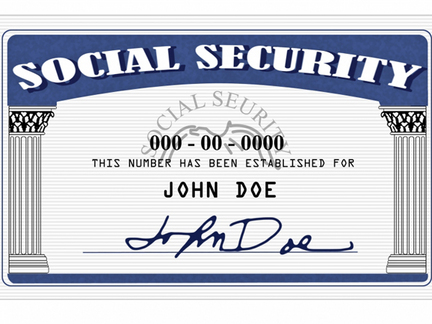
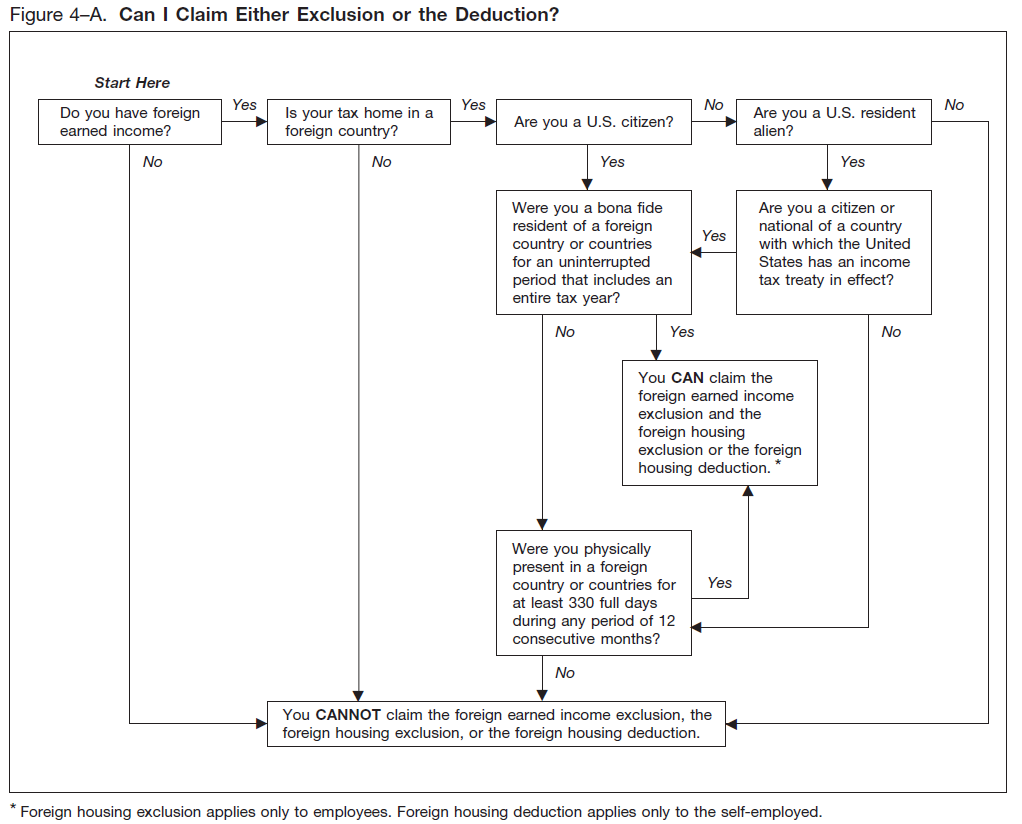
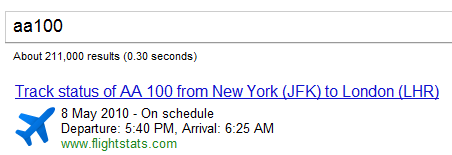
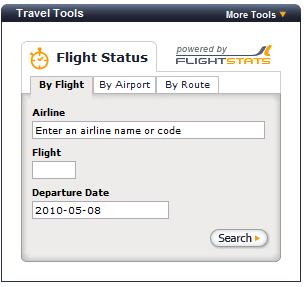
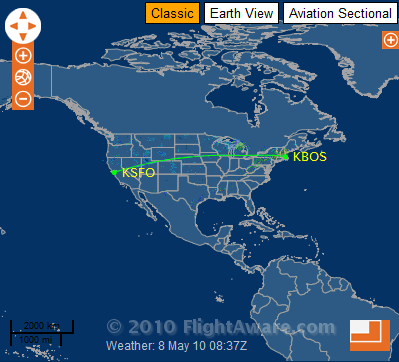
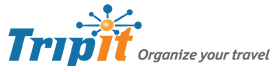
 You know you should always use a surge protector for valuable electronics, but most conventional power strips are bulky and are either 120V or 240V, not both. So instead of traveling with two power strips for just a laptop, you should consider a special surge protector for your laptop. This multi-voltage model plugs in in-line between the two parts of your power cord and attaches to the power supply with a velcro strap. Once you plug it in you never have to worry about forgetting a surge protector again. It also provides protection for LAN and phone cables.
You know you should always use a surge protector for valuable electronics, but most conventional power strips are bulky and are either 120V or 240V, not both. So instead of traveling with two power strips for just a laptop, you should consider a special surge protector for your laptop. This multi-voltage model plugs in in-line between the two parts of your power cord and attaches to the power supply with a velcro strap. Once you plug it in you never have to worry about forgetting a surge protector again. It also provides protection for LAN and phone cables.