Computer issues are hard enough to endure but when you live overseas and face the prospect of having to allow technicians to change the language settings to work on the computer…and you have no idea what they are doing or if you will be able to even operate the computer after it is returned…then computer issues can be maddening (although I was once reminded by my pastor when I was helping him with his computer, that computer problems can contribute to your sanctification if you allow them too).
Recently, my husband and I fixed laptops for a couple of “family” members who had “issues” with them. In the process, we used a tool that has a “free” version that is very helpful at cleaning up “trash” that accumulates on a computer overtime as one uses the internet and moves around files and programs. The program also can detect known viruses. If your computer seems a little slow or you have owned it for more than a year or two, then your desktop or laptop might benefit from a “spring cleaning”. The wonderful program is called CCleaner. Listed below are instructions for downloading and running CCleaner on your computer. … Read more
… Read more

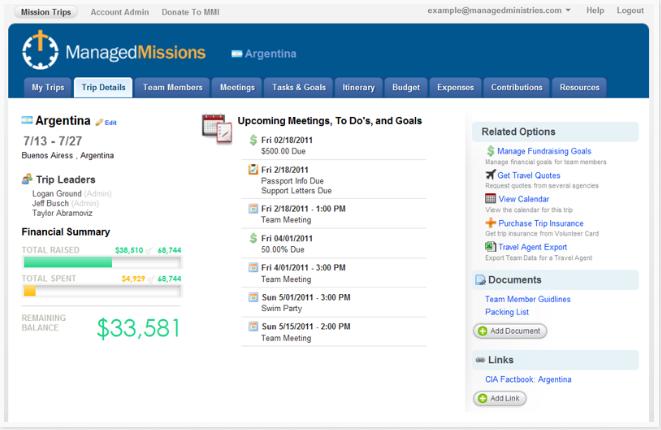



 Do you enjoy waiting two to three minutes for your computer to start-up and shut down? If not, you may want to look at Presto. Presto is a Linux distribution that boots in about 15 seconds and shuts down in about 2 seconds. If you are not familiar with Linux, it is another operating system, like Microsoft Windows or Apple’s Operating System. Most Linux distributions are harder to install and use than Windows. Not so with Presto. You have to have Windows XP or Vista to install it and it installs like any other Windows program. After installation, when you boot your computer, you will be asked if you want to run Windows or Presto. After booting Presto, you will be able to run Mozilla Firefox, Skype, Pidgin Instant Messenger, and OpenOffice.org. This is a great way to get online fast. You can access files from the Windows “side” of your computer easily and use common office files like .doc, .xls, and such. You will find this to be a fast way to get online, surf the web, and check your webmail. If you don’t like it you can easily uninstall it from Windows without messing up your computer. The cost is $19.95. Learn more, download, and buy at
Do you enjoy waiting two to three minutes for your computer to start-up and shut down? If not, you may want to look at Presto. Presto is a Linux distribution that boots in about 15 seconds and shuts down in about 2 seconds. If you are not familiar with Linux, it is another operating system, like Microsoft Windows or Apple’s Operating System. Most Linux distributions are harder to install and use than Windows. Not so with Presto. You have to have Windows XP or Vista to install it and it installs like any other Windows program. After installation, when you boot your computer, you will be asked if you want to run Windows or Presto. After booting Presto, you will be able to run Mozilla Firefox, Skype, Pidgin Instant Messenger, and OpenOffice.org. This is a great way to get online fast. You can access files from the Windows “side” of your computer easily and use common office files like .doc, .xls, and such. You will find this to be a fast way to get online, surf the web, and check your webmail. If you don’t like it you can easily uninstall it from Windows without messing up your computer. The cost is $19.95. Learn more, download, and buy at 
