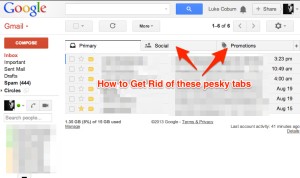 Do you find the new tabbed Inbox in Gmail less than helpful? Luke at FatWalr.us gives step-by-step instructions on how to get rid of it. It’s simple and easy to get your old Inbox back.
Do you find the new tabbed Inbox in Gmail less than helpful? Luke at FatWalr.us gives step-by-step instructions on how to get rid of it. It’s simple and easy to get your old Inbox back.
How to Revert Your Gmail Inbox – FatWalr.us
A collection of tips, ideas, and links to help missionaries
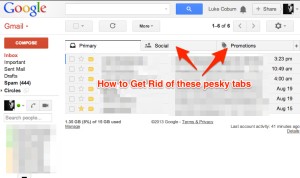 Do you find the new tabbed Inbox in Gmail less than helpful? Luke at FatWalr.us gives step-by-step instructions on how to get rid of it. It’s simple and easy to get your old Inbox back.
Do you find the new tabbed Inbox in Gmail less than helpful? Luke at FatWalr.us gives step-by-step instructions on how to get rid of it. It’s simple and easy to get your old Inbox back.
How to Revert Your Gmail Inbox – FatWalr.us
 Do you control your email or does your email control you? Email is a tremendous blessing, allowing you communicate instantly with anyone anywhere. To many people, sending and receiving emails is a large part of their work and personal lives. Missionaries often receive emails from colleagues, team members, headquarters, churches, supporters, family, and others. Instantly checking and responding to email can be addictive and interrupt family time, normal conversations, and other things. Email often interrupts actual work for those working at computers or carrying smartphones. If your email life is out of control, here are some tips to take charge of it before it consumes you.
Do you control your email or does your email control you? Email is a tremendous blessing, allowing you communicate instantly with anyone anywhere. To many people, sending and receiving emails is a large part of their work and personal lives. Missionaries often receive emails from colleagues, team members, headquarters, churches, supporters, family, and others. Instantly checking and responding to email can be addictive and interrupt family time, normal conversations, and other things. Email often interrupts actual work for those working at computers or carrying smartphones. If your email life is out of control, here are some tips to take charge of it before it consumes you.
Resources:
 In many parts of the world, the mobile phone is the equivalent of the laptop computer in the West. In Africa, Asia, and other areas many people who do not have access to computers and internet use their mobile phones to connect with each other and share information. Unlike expensive smartphones, which often require post-paid contracts and data plans, SMS (short message service), or text messaging, is within the grasp of most mobile phone users. A text is easy and affordable to send and requires only a basic pre-paid service. Often it is free to receive text messages and some carriers offer email to SMS gateways. Many missionaries find text messaging to be a simple and affordable to communicate with those they serve.
In many parts of the world, the mobile phone is the equivalent of the laptop computer in the West. In Africa, Asia, and other areas many people who do not have access to computers and internet use their mobile phones to connect with each other and share information. Unlike expensive smartphones, which often require post-paid contracts and data plans, SMS (short message service), or text messaging, is within the grasp of most mobile phone users. A text is easy and affordable to send and requires only a basic pre-paid service. Often it is free to receive text messages and some carriers offer email to SMS gateways. Many missionaries find text messaging to be a simple and affordable to communicate with those they serve.
FrontlineSMS is a free software application for your computer that allows you to send and receive text messages over your computer. You can link your mobile phone to your computer (desktop, laptop, or netbook) with a cable, or you can use a USB dongle with a SIM card. Not only can you use your larger keyboard to compose messages, but your messages may be managed in a similar way to an email program. You can configure distribution lists. You can also setup a SMS server, where people can text certain keywords to subscribe themselves to a distribution list. You can also use forms and conduct surveys via SMS and export data to Excel and other programs.
There are several ways missionaries can use FrontlineSMS. Besides using your netbook to send and receive text messages, here are some ideas.
Visit FrontlineSMS.com or watch this video to learn more.
Sending regular newsletters has long been a staple of maintaining relationships with ministry partners and raising missionary support. While many missionaries still send paper newsletters, most missionaries send email newsletters as well. I work with and know many missionaries, so I regularly receive these monthly, quarterly, or occasional email newsletters. Many missionaries do not carefully consider the file format they use to send newsletters. I would like to provide several reasons why missionaries should use the PDF format for these attachments. PDF stands for Portable Document File. It can be created and read by many applications. The developer of the PDF file is Adobe and the most common viewer of PDF files is Adobe Acrobat Reader. You can identify a PDF by the letters “pdf” after the dot in the file name, as in newsletter.pdf. The icon on the right is commonly associated with PDF files.
![]()
So, now that you understand why it is important to send your newsletter as a PDF file attachment, how do you do it? Many computer applications allow you to save the file as a PDF file. You may also install a small program that functions like a virtual printer, turning anything you can print into a PDF. Some free programs that do this are PDFCreator and PrimoPDF. They install on your computer are shown as printers. Instead of printing paper, they “print” the file and convert it into a PDF file on your computer. You can then attach this file to your email.

If you use Microsoft Exchange and want to forward your incoming email messages to another email address, here is a handy guide. This will automatically forward all mail to you@yourorganization.org to you@gmail.com or any other address. It is better to configure this “rule” on the server instead of in Outlook on your computer, as you will want it to run whether your computer is running Outlook or not. To do this, you will use Outlook Web App, or the older Outlook Web Access.
 Gmail has made a small change that has a big benefit for those who use email forwarding and have their email forwarded to a Gmail account. Under Settings > Accounts, you may send mail from another email account. Gmail has had a similar feature for some time, but it actually still used their outgoing mail server and showed “on behalf of” message in the from section of the email for users of Microsoft Outlook. Now you may use your own SMTP (outgoing) mail server and send mail without the “on behalf of” note being displayed to your recipients. Learn more about email forwarding.
Gmail has made a small change that has a big benefit for those who use email forwarding and have their email forwarded to a Gmail account. Under Settings > Accounts, you may send mail from another email account. Gmail has had a similar feature for some time, but it actually still used their outgoing mail server and showed “on behalf of” message in the from section of the email for users of Microsoft Outlook. Now you may use your own SMTP (outgoing) mail server and send mail without the “on behalf of” note being displayed to your recipients. Learn more about email forwarding.
 Do you want to keep a copy of eveything you send via email? Or maybe you always want to BCC your spouse, assistant, supervisor, or other email account. Here is how you can make Microsoft Outlook automatically BCC all your outgoing messages to another email address. It involves a couple steps but it is worth it. Mozilla Thunderbird includes this option in the settings. You could easily create a email account just for backing up these sent messages.
Do you want to keep a copy of eveything you send via email? Or maybe you always want to BCC your spouse, assistant, supervisor, or other email account. Here is how you can make Microsoft Outlook automatically BCC all your outgoing messages to another email address. It involves a couple steps but it is worth it. Mozilla Thunderbird includes this option in the settings. You could easily create a email account just for backing up these sent messages.
 Many missionaries I know change their email addresses all too frequently. Either they use one address on the field and another in the home country, or their email address contained a specific role (teacherinmali@yahoo.com) that has since changed, or their ISP changed and they now use the mailbox provided by their new ISP. Such changes cause needless interruptions in communications with colleagues, partners, and supporters. Here are some unique realities missionaries may face that could complicate their email solution.
Many missionaries I know change their email addresses all too frequently. Either they use one address on the field and another in the home country, or their email address contained a specific role (teacherinmali@yahoo.com) that has since changed, or their ISP changed and they now use the mailbox provided by their new ISP. Such changes cause needless interruptions in communications with colleagues, partners, and supporters. Here are some unique realities missionaries may face that could complicate their email solution.
The solution is to use email forwarding. Email sent to one address is then forwarded to the other address. This allows you to retain one email address for life, while still being able to change with new technology, new ISPs, and moves. There are a couple easy ways to forward email. Here are some common methods.
Here are a couple examples of how email forwarding could work using Gmail, which is free and easy to use.
 Do you want to use web-based applications to share files and save money on expensive office software? You should try Google Apps. If you have a Gmail account you can click the Documents or Calendar top at the top of the page. Google offers a free web-based word processor, spreadsheet, and presentation application. You can create, modify, upload, download, and share your doc, xls, and ppt files. You may also store your pdf files online. This is useful for collaboration with teammates on a document. If you have your own domain (i.e. yourname@yourname.com or www.yourname.com) you can have Google host your email. You can keep you personal or corporate email address and use the innovative Gmail interface, as well as their POP, IMAP, and forwarding. You can share a contact list, send meeting requests, have a common iGoogle-type start page and host a private intranet. With Google Docs and Google Calendar, you can have a poor man’s Microsoft Office, Exchange, and Sharepoint. When you compare the total cost of ownership associated with a typical small office setup (servers, software, staff) you may find Google Apps to be an attractive alternative You can signup now for free and if you do not have your own domain, you can get one for $10/year.
Do you want to use web-based applications to share files and save money on expensive office software? You should try Google Apps. If you have a Gmail account you can click the Documents or Calendar top at the top of the page. Google offers a free web-based word processor, spreadsheet, and presentation application. You can create, modify, upload, download, and share your doc, xls, and ppt files. You may also store your pdf files online. This is useful for collaboration with teammates on a document. If you have your own domain (i.e. yourname@yourname.com or www.yourname.com) you can have Google host your email. You can keep you personal or corporate email address and use the innovative Gmail interface, as well as their POP, IMAP, and forwarding. You can share a contact list, send meeting requests, have a common iGoogle-type start page and host a private intranet. With Google Docs and Google Calendar, you can have a poor man’s Microsoft Office, Exchange, and Sharepoint. When you compare the total cost of ownership associated with a typical small office setup (servers, software, staff) you may find Google Apps to be an attractive alternative You can signup now for free and if you do not have your own domain, you can get one for $10/year.
 Did you know that sending an email is much like sending a postcard? It can be read my many people other that the intended recipient. Do you want to send private email? There are a few things you can do to become more secure like using SSL or a VPN, but only encryption is fail-safe. Unfortunately, many users find it difficult to use PGP-style encryption. Hushmail offers the PGP level of encryption in a easy-to-use webmail format. While limited and relatively featureless, it is one of the easiest ways to send a secure email. You can even send a secure email without creating a Hushmail account.
Did you know that sending an email is much like sending a postcard? It can be read my many people other that the intended recipient. Do you want to send private email? There are a few things you can do to become more secure like using SSL or a VPN, but only encryption is fail-safe. Unfortunately, many users find it difficult to use PGP-style encryption. Hushmail offers the PGP level of encryption in a easy-to-use webmail format. While limited and relatively featureless, it is one of the easiest ways to send a secure email. You can even send a secure email without creating a Hushmail account.