 Gmail has made a small change that has a big benefit for those who use email forwarding and have their email forwarded to a Gmail account. Under Settings > Accounts, you may send mail from another email account. Gmail has had a similar feature for some time, but it actually still used their outgoing mail server and showed “on behalf of” message in the from section of the email for users of Microsoft Outlook. Now you may use your own SMTP (outgoing) mail server and send mail without the “on behalf of” note being displayed to your recipients. Learn more about email forwarding.
Gmail has made a small change that has a big benefit for those who use email forwarding and have their email forwarded to a Gmail account. Under Settings > Accounts, you may send mail from another email account. Gmail has had a similar feature for some time, but it actually still used their outgoing mail server and showed “on behalf of” message in the from section of the email for users of Microsoft Outlook. Now you may use your own SMTP (outgoing) mail server and send mail without the “on behalf of” note being displayed to your recipients. Learn more about email forwarding.
Making Disciples of Oral Learners
 Making Disciples of Oral Learners is a short book that gives a basic yet comprehensive overview of the reasons and methods related to ministry among oral learners. By the term oral learners they mean “those people who learn best and whose lives are most likely to be transformed when instruction comes in oral forms.” The book concludes with a glossary that will help the reader understand key terms related to orality. Click here to download the PDF version of the book.
Making Disciples of Oral Learners is a short book that gives a basic yet comprehensive overview of the reasons and methods related to ministry among oral learners. By the term oral learners they mean “those people who learn best and whose lives are most likely to be transformed when instruction comes in oral forms.” The book concludes with a glossary that will help the reader understand key terms related to orality. Click here to download the PDF version of the book.
“How Shall They Hear” PowerPoint
Have you heard about orality in missions or chronological bible storying and wanted to understand more? Here is a good PowerPoint slideshow that will serve as an introduction to the topic. Download the PowerPoint slideshow entitled “How Shall They Hear” by Durk Meijer to learn more about evangelistic outreach to non-literate peoples.
Additional Online Resources:
Great Commission Companies
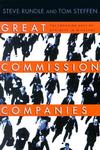 I recently read Great Commission Companies: The Emerging Role of Business in Missions by Steve Rundle and Tom Steffen. Both authors serve on faculty at Biola University in California and have studied for-profits companies established with a missions purpose.
I recently read Great Commission Companies: The Emerging Role of Business in Missions by Steve Rundle and Tom Steffen. Both authors serve on faculty at Biola University in California and have studied for-profits companies established with a missions purpose.
The authors begin by describing how many Christians view vocational callings, an idea that businessmen are at the bottom of the ladder, and then come teachers and doctors, then pastors, and finally missionaries. This vocational hierarchy implies that the truly spiritual businessmen should abandon his secular employment and seek to serve God as a missionary or in some other church related role. The authors then set out to refute this paradigm by showing how God is using people from the business world to fulfill the Great Commission.
The authors define a Great Commission Company (or GCC) as “a socially responsible, income-producing business managed by kingdom professionals and created for the specific purpose glorifying God and promoting the growth and multiplication of local churches in the least-evangelized and least-developed parts of the world.” They then explain how business touches the whole world and often kingdom professionals can work among those who would not respond to a traditional missionary.
They classify GCCs as either facilitative, meaning that their main purpose is to support the ministry of others, and pioneering, being those GCCs involved in direct ministry. The second part of the book gives in-depth descriptions of five GCCs with the personal testimonies of the entrepreneurs and the challenges of the GCC, both from a business and ministry perspective.
I found this book to be a good introduction into the field commonly called ‘Business as Mission’ or BAM. The examples cited are a reminder that both business and ministry are difficult work as the ministries described are not stories of success on the scale we might expect. There is a lot of energy and thought in the direction of BAM in recent years. Perhaps this is next big thing in missions. The biggest question may be how BAMers will relate to traditional missionaries, churches, and missions agencies. While I see validity in the model of missionary activity put forth in this book, I also think that we need to think more about this and blend it with a more entry-level “working/living overseas” approach. I have to ask myself if the current model of missionaries supported financially by those in the home country will continue to be the dominant model of missionary activity throughout the next century.
Presto Linux: Boot Your Computer Fast
 Do you enjoy waiting two to three minutes for your computer to start-up and shut down? If not, you may want to look at Presto. Presto is a Linux distribution that boots in about 15 seconds and shuts down in about 2 seconds. If you are not familiar with Linux, it is another operating system, like Microsoft Windows or Apple’s Operating System. Most Linux distributions are harder to install and use than Windows. Not so with Presto. You have to have Windows XP or Vista to install it and it installs like any other Windows program. After installation, when you boot your computer, you will be asked if you want to run Windows or Presto. After booting Presto, you will be able to run Mozilla Firefox, Skype, Pidgin Instant Messenger, and OpenOffice.org. This is a great way to get online fast. You can access files from the Windows “side” of your computer easily and use common office files like .doc, .xls, and such. You will find this to be a fast way to get online, surf the web, and check your webmail. If you don’t like it you can easily uninstall it from Windows without messing up your computer. The cost is $19.95. Learn more, download, and buy at PrestoMyPC.com
Do you enjoy waiting two to three minutes for your computer to start-up and shut down? If not, you may want to look at Presto. Presto is a Linux distribution that boots in about 15 seconds and shuts down in about 2 seconds. If you are not familiar with Linux, it is another operating system, like Microsoft Windows or Apple’s Operating System. Most Linux distributions are harder to install and use than Windows. Not so with Presto. You have to have Windows XP or Vista to install it and it installs like any other Windows program. After installation, when you boot your computer, you will be asked if you want to run Windows or Presto. After booting Presto, you will be able to run Mozilla Firefox, Skype, Pidgin Instant Messenger, and OpenOffice.org. This is a great way to get online fast. You can access files from the Windows “side” of your computer easily and use common office files like .doc, .xls, and such. You will find this to be a fast way to get online, surf the web, and check your webmail. If you don’t like it you can easily uninstall it from Windows without messing up your computer. The cost is $19.95. Learn more, download, and buy at PrestoMyPC.com
Short-term Teams Security Training DVD
If you are looking for a way to equip short-term volunteer teams in the area of security, here is a great tool. Fort Sherman Academy has produced a DVD called Safe Travel Solutions. In six training modules, your team will learn how to handle hostage situations, demands for information, and general criminal activity. More than generic security tips, this training is specifically designed for missionary volunteer teams serving overseas. A key ingredient is the true testimonies of missionaries and short-term participants who were victims of various crimes. This training is vital for new and experienced teams. View short excerpts below or check it out at SafeTravelSolutions.org
- Keep it Confidential
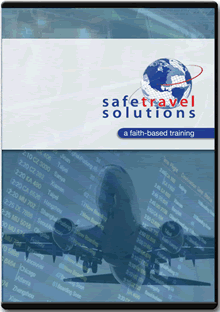
- Who is your Bob
- Information Security
- Three Basic Rules of Thumb
- Individual Movement Security
- How to Counter Surveillance
- Dealing with Unfriendly Governments 1
- Dealing with Unfriendly Governments 2
- Real Stories of Government Detention
- Going Through Customs 1
- Going Through Customs 2
- Demands for Information
Automatically BCC Your Outgoing Emails in Outlook
 Do you want to keep a copy of eveything you send via email? Or maybe you always want to BCC your spouse, assistant, supervisor, or other email account. Here is how you can make Microsoft Outlook automatically BCC all your outgoing messages to another email address. It involves a couple steps but it is worth it. Mozilla Thunderbird includes this option in the settings. You could easily create a email account just for backing up these sent messages.
Do you want to keep a copy of eveything you send via email? Or maybe you always want to BCC your spouse, assistant, supervisor, or other email account. Here is how you can make Microsoft Outlook automatically BCC all your outgoing messages to another email address. It involves a couple steps but it is worth it. Mozilla Thunderbird includes this option in the settings. You could easily create a email account just for backing up these sent messages.
Using Skype to Connect with Churches and Ministry Partners
![]() Does your home church’s missions conference not coincide with your furlough? Do your supporters want to talk to you after a major event on your field? Skype can help bridge the gap between you and your supporting churches. It is not high quality video conferencing, but it is easy to do. Here is what you need to get started.
Does your home church’s missions conference not coincide with your furlough? Do your supporters want to talk to you after a major event on your field? Skype can help bridge the gap between you and your supporting churches. It is not high quality video conferencing, but it is easy to do. Here is what you need to get started.
The church needs: (this may take some time for the sound technican to set up)
- video projector
- computer
- webcam (if you want to see them)
- internet connection (wired is better than wireless)
- audio connection from their sound board to the microphone jack on the computer
- audio connection from their sound board to the headphone jack on the computer
- video connection from their projector to the computer
You need:
- computer
- webcam
- microphone (many webcams include a microphone)
- internet connection (wired is better than wireless)
Tips:
- choose a quiet place, where family members, collegues, or pets will not interrupt you
- turn off all noises (alarms, mobile phones, house phones)
- check your webcam and microphone position
- check your background and lighting (more lighting usually helps)
- dress appropriately
- use a wired internet connection, not wireless (speed matters)
- have an outline of what you plan to say
- write out your first and last sentences word-for-word
- ask the church for a list of questions they will ask and prepare your answers
- look at your webcam, not your screen
- test it with the church a few days before the interview (talking to a large auditorium is different than talking to a friend on Skype)
More:
Linking Facebook to Twitter
- Go to Facebook
- Search Facebook for Twitter
- Go to the Applications tab
- Choose the first Twitter application
- Choose allow
- Enter your Twitter credentials
- Choose to have it update automatically
Try the Free Substitutes for Office
If you are a basic user of word processing and spreadsheets and want to save money, you may want to consider the following alternatives to purchasing Microsoft Office. Both are free, easy to use, and work with the common file types (doc, xls, ppt).
 OpenOffice.org is a free application that offers similar features to Microsoft Office. You can run it in Windows and Linux and even from a USB drive. It is easy to install and use. You will probably want to change the default file format for saving your documents to the familiar Microsoft extensions for compatibility with other users. This will work for both basic and intermediate users.
OpenOffice.org is a free application that offers similar features to Microsoft Office. You can run it in Windows and Linux and even from a USB drive. It is easy to install and use. You will probably want to change the default file format for saving your documents to the familiar Microsoft extensions for compatibility with other users. This will work for both basic and intermediate users.
 Google Docs is a free online application that allows you to use a word processor and spreadsheet. It is web-based, so there is no software to install to your computer. However, you can use it offline with Google Gears. The key features include the ability to store files online, access them from any computer, and collaborate with others. You can choose to share a document or spreadsheet with a friend and collaborate in real-time. This will work for basic users and those who wish to collaborate with colleagues.
Google Docs is a free online application that allows you to use a word processor and spreadsheet. It is web-based, so there is no software to install to your computer. However, you can use it offline with Google Gears. The key features include the ability to store files online, access them from any computer, and collaborate with others. You can choose to share a document or spreadsheet with a friend and collaborate in real-time. This will work for basic users and those who wish to collaborate with colleagues.