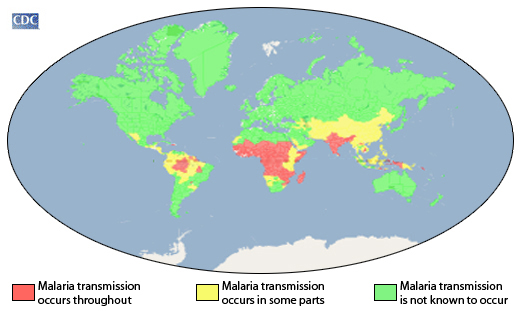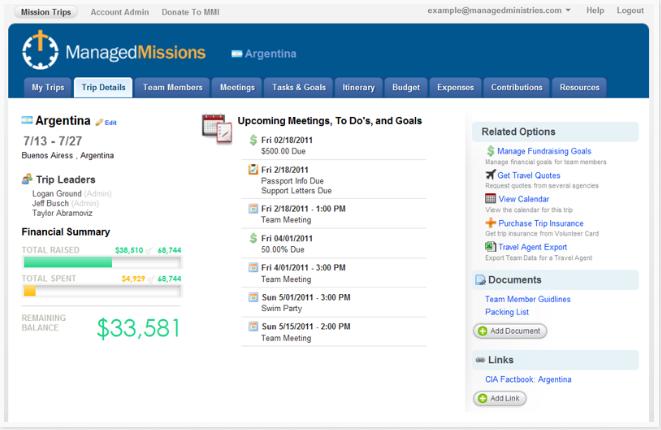Malaria is a common occurrence in Sub-Sahara Africa, parts of South America, India, and the South Pacific. It is spread by the female anopheles mosquito. Symptoms of malaria can include fever, chills, and flu-like symptoms. If untreated, malaria can lead to death. The US Centers for Disease Control (CDC) and the World Health Organization (WHO) have several good resources to provide malaria education.
Church Planting Movement Articles
Would you like to learn more about how churches are rapidly reproducing? The March-April 2011 issue of Missions Frontiers focused on church planting movements, or CPMs. Articles describe the phenomenon, provide examples from several contexts, give the current number, and describe how one is accessed. Follow the links below to read the articles or download the entire issue as a PDF.
- Rapidly Multiplying Churches
- Church Planting Movements: What Have We Learned?
- 10 Church Planting Movement FAQs
- Just How Many Church Planting Movements Are There?
- Assessing Church Planting Movements
- Someone Has to be First
- Church Planting Movements Among Hindu Peoples
- Church Planting Movements Among Muslim Peoples
- A Church Planting Movement in Cuba?
- An American Adaptation of Church Planting Movement Principles
- Localization and Globalization
- How Is Missions Working Out For You? Part 1
- Messy Mangers, Misunderstandings and Movements
- Are There Church Planting Movements in North America?
- The Bible on Church Planting Movements
- A Church Planting Movement Unfolding in Uganda
Managed Missions Helps Manage Your Trip
If you are looking for a way to stay on top of the tasks, finances, plans, and other details for your short-term missions trip, check out ManagedMissions. It is a website that allows you to communicate with your team members, manage expenses, track donations, track task completion, and more. At the price of $15/trip for one trip, or $15/month for multiple trips, it is an affordable option for churches and ministries.
Google SMS
If you do not have a smart phone with a data plan, Google SMS may be a useful tool to check flight arrival times, get definitions, search for local restaurants, do basic web searches, and more. Simply send a text to 466453 (GOOGLE) and you will receive a reply that is similar to a typical Google search. View an interactive demo. Here are some keywords you can use.
- Airline code – “aa101”
- Restaurants – “pizza 94040”
- Web search – “web free sms tools”
- Sports – “score red sox”
- Definitions – “define missions”
- Weather – “weather atlanta”
- Currency – “5 usd in eur”
- Time – “time nairobi”
Bookmarks for Kindle
The Amazon Kindle is a great tool for missionaries for several reasons, including its web browser. One limitation is that the browser does not allow you to order, sort, or group your bookmarks or favorites. There is a simple solution. Simply create a DOC file (Microsoft Word document) with your bookmarks and email it to yourself. Then open this “book” to access your bookmarks. Here is a list of common sites. Most of these are mobile versions of sites that load faster and display better on the Kindle. You can download a DOC file , add your own links, delete those you do not use, and then email it to your Kindle. You may also copy it below.
Start | Google | Twitter | Facebook | Kinstant
Email | Gmail | Yahoo | Hotmail
Google | Mobile | Calendar | SMS | Voice | Talk
Travel | Kayak | TripIt | FlightStats | XE
Travel | Maps | Weather
Work | Dropbox | RTM | Evernote | gDocs
News | CNN | BBC | GNews | NYTimes | Fox
Read | GReader | ESV | YouVersion | Wiki | mhelp
Security Training
Do you train you missionaries in basic emergency preparedness? If you’re looking for something basic, here are some resources for a one-hour class designed for short-term missions trip participants. Click the Security category to see other video resources.
Social Networking on Short Term Missions Trips
Social media or social networking is ubiquitous in our days and is often at the forefront of fast breaking news and an important factor in social movements. How are we using this tool and opportunity in missions? One way to use social networking is to share your short-term missions trip experience. Social networking tools such as Facebook can help you communicate with your team before your trip. While on the trip, you can post status updates to Facebook and Twitter, post pictures on Picasa and Flickr, post videos on YouTube and Vimeo, and write longer articles on Blogger, Posterous, and WordPress. After the trip you can continue to use these mediums to share your story. If your church or group has a website and active social networking presence, you can link it all together. Here is an example.
The organization that I am a part of is sending out 160 college students tomorrow on a ten day mission trip. The students are organized into six teams led by a staff member. They have used Facebook and email to communicate among the students regarding applications, finances, and training. Each team leader will carry a smartphone with WiFi and a global GSM phone. A Twitter account and Facebook page have been established for each team. A student on each team has been selected as the trip reporter and equipped with a netbook computer and a Flip video camera. Each team is expected to post regular status updates and capture raw video footage. Our communications coordinator in the home office will highlight special items through our main social media channels and organizational website.
In the past we piloted this with Twitter. We chose Twitter because of the ability to easily post updates via text message (SMS) from a simple phone. Some teams will be staying at facilities with wireless internet and can do much more online, but almost all our teams work in areas with mobile phone coverage. We quickly realized that parents really appreciated the updates, and called our home office much less with questions about the trip. Family members shared that they felt like they were on the trip with you, praying for the ministry and see how God worked through the team. However we also discovered that many people were unfamiliar with Twitter, and it was cumbersome to explain how (and why) they should follow us on Twitter. Additionally, most of the college students were not on Twitter, but on Facebook instead. We also wanted a way that the students themselves could get more involved in sharing the missions trips with their circle of friends. This led us to create Facebook pages for each trip and link them to the Twitter accounts. We also put a Twitter widget on our website to create a rolling feed of posts to make it simple. We also created a Twitter list of all of our trips to make easy for someone to follow them all. You can follow us and see how it works. Visit go.wol.org to get the details or follow us on Twitter at @wolmissions/trips
Member Care Media
 Member Care Media is a radio ministry of TWR that is designed to assist missionaries with various aspects of the personal emotional health. The mission of Member Care Media is to utilize media to encourage and enhance cross-cultural Christian workers, to better enable them to fulfill the Great Commission. They do this by producing radio broadcasts designed to encourage missionaries with topics such as depression, burnout, loneliness, stress, grief, family life, TCKs, leadership, and crisis. Check out their free audio archives online at their website.
Member Care Media is a radio ministry of TWR that is designed to assist missionaries with various aspects of the personal emotional health. The mission of Member Care Media is to utilize media to encourage and enhance cross-cultural Christian workers, to better enable them to fulfill the Great Commission. They do this by producing radio broadcasts designed to encourage missionaries with topics such as depression, burnout, loneliness, stress, grief, family life, TCKs, leadership, and crisis. Check out their free audio archives online at their website.
Amazon Kindle: A Tool for Missionaries
 The Amazon Kindle
The Amazon Kindle is a popular electronic reading device. It has several unique features that will make it an interesting option for missionaries. If you want to travel light and save some money, take a look at the Kindle.
In comparison to the popular Apple and Android tablets, the Kindle is a “poor man’s tablet.” While it cannot do everything a tablet can do, it can do several important things for less money. The Kindle costs half of the price of most tablets, is half as thick, and the battery lasts more than twice as long. You can browse the internet and use online services like Gmail, Google Maps, Google Calendar, Google Talk, Google Docs, and Remember the Milk, as well as read news, blogs and other websites without paying for a monthly data plan from a mobile phone network. Amazon uses the AT&T wireless network for either 3G or EDGE service for free. If you live where the power is limited and do much of your reading outdoors, the Kindle is a good choice. As a missionary visiting the US, you can use the Kindle as a free internet browser while traveling, as the battery lasts several days and the display is readable in direct sunlight. You can keep reading material handy for down time and have your sermons ready to go.
Reasons to get a Kindle:
- Digital Library – The first thing people think of an e-reader for is reading. This small device can hold over 3,500 books. If you are a reader and a traveler, you will welcome the space, weight, and shipping cost savings.
- Personal Documents – The Kindle can receive your files three ways. File types include DOC, DOCX, PDF, HTML, TXT, RTF, JPEG, GIF, PNG, BMP, PRC, and MOBI.
- USB cable – Plug the Kindle into your computer and transfer files to it without any special sync software
- Wi-Fi – Email files to username@free.kindle.com and they will be delivered to your Kindle for free when you have Wi-Fi coverage.
- 3G – Email files to username@kindle.com and they will be delivered to your Kindle for a small fee when you have Wi-Fi or 3G coverage.
- Long Battery Life – The Kindle is very energy efficient and boasts a one month battery life with wireless off and 10 days with wireless on.
- E Ink Display – The Kindle is readable in sunlight because it uses an E Ink display. This looks very similar to a printed page and is easier on your eyes that a laptop or tablet display.
- Free 3G connection – The Kindle can download books and visit Wikipedia in many countries, while in the US and some other countries it can also browse the internet for free. More Coverage Maps
- Internet Browser – The Kindle includes a simple “experimental” internet browser. It can browse most common internet pages, but I would recommend visiting the mobile version of common websites. In the US, you can visit any site (Facebook, Twitter, Gmail, Google Calendar, Google Docs, etc…).
- Audio – The Kindle can play MP3 files and read your books to you.
- Notes and Highlights – You can enter notes about the book you are reading and underline important passages.
- Search – You can search a book, your entire library, or the dictionary.
- Size – The Kindle is so small and thin you may forget it is in your backpack, briefcase, or purse. You can even put it in your pocket in a pinch.
User Tips:
- Email DOC files (Microsoft Word documents) to your username@free.kindle.com to transfer articles to your Kindle
- Send your sermons and college notes in a DOC file to your Kindle
- See the Kindle Active Content for apps like a Notepad
and Calculator
- Bookmark the mobile websites as they load faster and are better formated
- Several Bibles are free (ESV
, HCSB
, Message)
- Use Google Voice to send SMSes (text messages)
- Use Google Talk to chat online
- Use Kinstant as a page with fast load links
- Use Kindlefeeder for RSS feeds
Keep a Flashlight Handy
Can you see in the dark? Our eyes were not created to see well in the dark. If you live in an area with unreliable electric power, you should keep a flashlight nearby at all times. My basic rule is to always have a small flashlight in my pocket and have a larger one nearby, in my briefcase or backpack. I also have flashlights that live in my vehicle, house, and at my bedside. Each family member should have their own flashlight. So what kind of flashlight should you have? The market is full of options for a variety of uses and prices. Here are some thoughts to help you think through this and some affordable recommendations.
Criteria for a pocket flashlight:
- Small in size and light weight
- Long battery life (lasts all night long)
- Uses batteries that are rechargeable
- Uses batteries that are available widely in many countries
- Can stand on end like a candle
- Durable construction – can withstand regular use and abuse in my pocket
- Can be attached to a key chain
- Can be attached to a neck lanyard for hands-free use
- Simple to use – not too many modes or options
- Recommended model: Fenix E01 (1 “AAA” battery)
Criteria for a backpack/briefcase/car/house flashlight:
- Can shine a further/brighter beam that a pocket flashlight
- Uses rechargeable batteries or can be recharged
- Uses batteries that are available widely in many countries
- Lasts at least two hours
- Can be attached to a wrist lanyard

- Simple to use – so all family members can use it
- Recommended model for backpack/briefcase: MiniMag LED (2 “AA” batteries)
- Recommended model for car and house: MagLite LED (2 “D” batteries)
Criteria for a headlamp:
- Comfortable to wear
- Light weight
- Simple to use (while on your head)
- Long battery life (lasts all night long)
- Uses batteries that are rechargeable
- Uses batteries that are available widely in many countries
Flashlights to avoid:
- The tiny key chain models that use the quarter-size watch batteries – they often turn on in your pocket and the batteries are difficult to find and are not rechargeable
- The tactical models that are designed for the military and police – they often use lithium batteries that are hard to find and are not rechargeable; some last less than 5 hours
- The economy “10 LEDs for $10” at the local hardware store – ok for kids (to lose) and for the glove box, but not quality enough for everyday use
- Large police style lights that may not be the image you want to portray in public
- Any lights that use batteries you’ve never heard of – if they are hard to find in the big city, they are non-existent in more remote area
- Lights made of plastic – they don’t stand up to abuse
- Lights without eyelets for lanyards – they get lost easy
- For the car, avoid anything that will not help you examine the engine area or suspension in the daytime – it needs to be bright
- Any light that is not water resistant/water proof