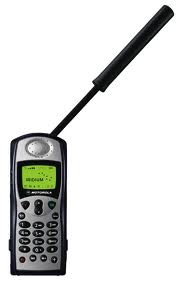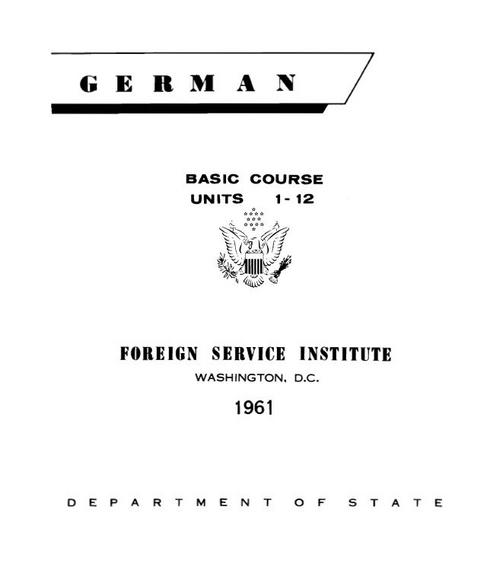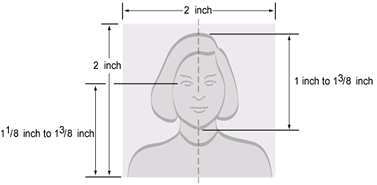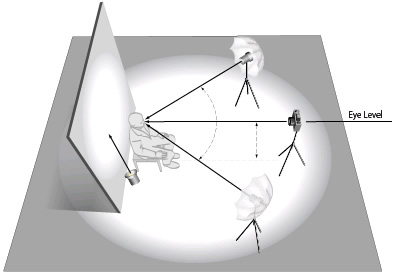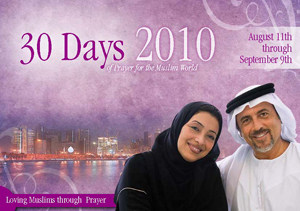Different parts of the world have various electrical outlets. Here is a chart that shows the common types of outlets.
| Type | Description | Picture | Type | Description | Picture |
|---|---|---|---|---|---|
| A | (North American/Japanese 2-blade) Flat blade attachment plug |
 |
B | (American 3-pin) Flat blades (same as type A), but with round grounding pin |  |
| C | (European 2-pin) Round pin attachment plug |  |
D | (Old British plug) Round pins with ground |  |
| E | (French 2-pin) Round pin plug and receptacle |  |
F | (“Schuko” plug) Round pins with side ground contacts |  |
| G | (British 3-pin) Rectangular blade plug |  |
H | (Israeli 3-pin) Oblique blades/pins with ground |  |
| I | (Australian plug) Oblique flat blades (inverted V-shape) with ground |  |
J | (Swiss 3-pin) Round pins with offset ground |  |
| K | (Danish 3-pin) Round pins with spade ground |  |
L | (Italian 3-pin) Round pins with ground (in-line) |  |
| M | (South African plug) Round pins similar to type D but larger and with one oversized pin |  |
This information is from ElectricalOutlet.org